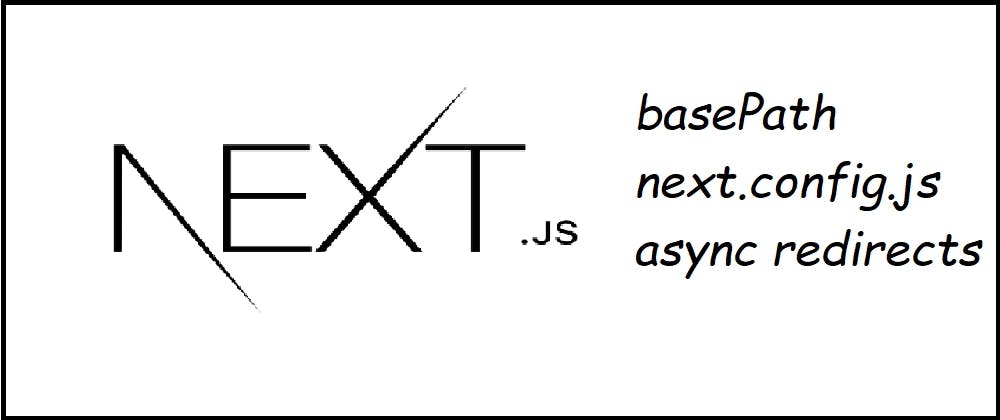How to easily change basePath - Next.js
It is possible to escape the default base path that next.js provides and prefix your pages by a prefix for all URL depending on your need.
In this tutorial, we will explain how to change base path and how you can redirect your clients to your new URL using the old URL with next.js redirects.
Install Next.js project
You need to install next.js project first if you do not have it using
npx create-next-app@latest my-app
You can learn more on how to setup your next.js project on this link
Edit next.config.js
In your config file next.config.js under the root directory, add base path to the config like the below
const nextConfig = {
reactStrictMode: true,
swcMinify: true,
basePath: '/blog'
};
module.exports = nextConfig;
with this configuration , all pages will be served under /blog
Test the configuration
Create page.js under pages folder and insert the following
export default function Page() {
return <div>Hello</div>;
}
Now, run http://localhost:3000/blog/page and you should see your page displayed
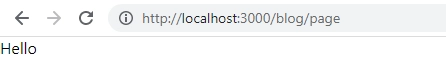
redirect files
Now, sometime you would like to keep some pages as they are so that user will not notice any difference, but you need to redirect those so they will be recognized by the system.
let’s see an example of how can we redirect a page
let’s change our config file like the below
/** @type {import('next').NextConfig} */
const nextConfig = {
reactStrictMode: true,
swcMinify: true,
basePath: '/blog',
async redirects() {
return [
{
source: '/page2',
destination: '/blog/page2',
permanent: true,
basePath: false
}
];
}
};
module.exports = nextConfig;
Next, let’s create page2 as below
Create page2.js under pages
export default function Page2() {
return <div>Hello 2</div>;
}
Now, run http://localhost:3000/page2 and you should be able to see that the URL has been redirected to http://localhost:3000/blog/page2 and the page get resolved
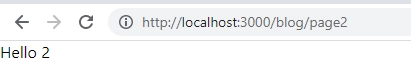
Conclusion
It is easy to use base path to use a specific basepath for our pages, and with next.js redirects, you can keep your old URLs and redirect them to the new locations .