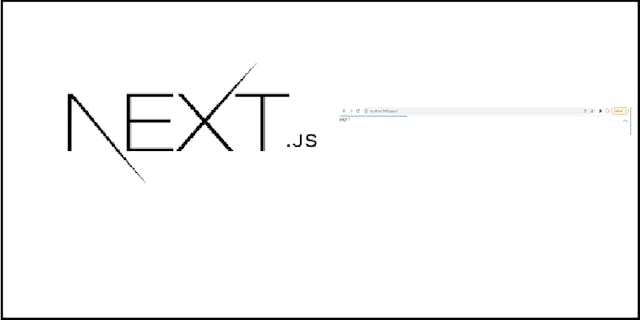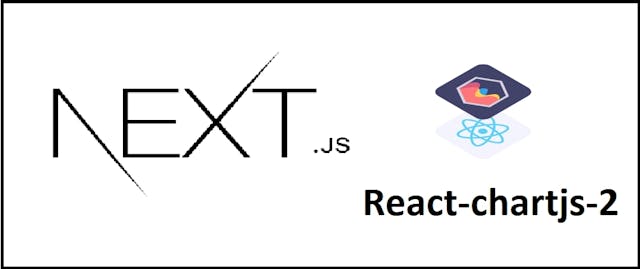How to send a post request to external api in next.js
To send post request to an external api in a react app like next.js, use fetch and specify the post method like this : fetch(‘/api/’, { method: “POST”})
In this tutorial, we are going to show an example of sending post request to an external api
Send to external API
We are going to build an input and button and when clicked it will send a request to our external api
Under pages/test.js
import Head from "next/head";
import { useState } from "react";
export default function Test() {
const [todo, setTodo] = useState({todo:''});
const [data, setData] = useState();
const onSubmit = async (e) => {
e.preventDefault();
if (todo.todo === "" )
return alert("todo is empty");
await fetch("/api/myform", {
method: "POST",
headers: {
"Content-Type": "application/json",
},
body: JSON.stringify(todo),
})
.then((res) => res.json())
.then((data) => setData(data.todo));
};
return (
<div>
<Head>
<title> Next.js send post to external API</title>
</Head>
<form
onSubmit={onSubmit}
className="w-1/3 justify-center border-2 flex flex-col gap-4 m-4 p-2"
>
<label htmlFor="Last name">Todo name</label>
<input
className="border-2 border-gray-200 p-2"
onChange={() => {
setTodo({todo:event.target.value});
}}
></input>
<button
className="bg-black text-white text-sm font-medium p-2 rounded "
type="submit"
>
<>Submit</>
</button>
</form>
<div className="p-2">{data ? "todo is : " + data : ""}</div>
</div>
);
}
}
The form will submit its data to an external API
fetch is used to send the request to the external API, as options we specify the http verb, the headers and then we turned our js object into a json using json.stringify so that our back end will understand the body of the request
Test configuration
Run your server and hit localhost:3000 or whatever port you are using for dev server
Now when you type in the fields and you hit submit you get the result returned by the API below the form like this:
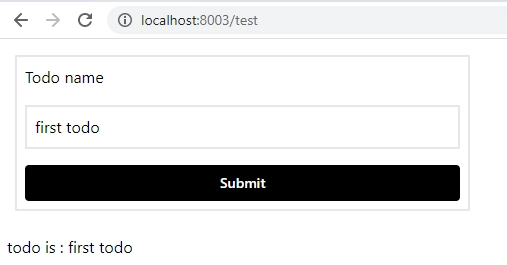
Conclusion
We have seen how to post a request to an external api
You might be interested on how to submit your form to an api in general, so i recommend to check my article in [this link]
you might also like to know how to validate data on client side like emails and input, you can find more details in this link